Support
Contact Us
If you are an Opal user, you can leave feedback at any time using the Feedback page in your Opal account, under the General tab.
For questions or issues, please contact us at opal@muhc.mcgill.ca.
FAQ
How can I create an Opal account?
Talk to your doctor at the McGill University Health Centre to find out if you are eligible to register for Opal. If you are, you will be referred to our account creation staff.
I'm trying to log in, but I'm getting a server error.
First, make sure that you are connected to the internet via wifi or a data plan. Check that you are able to visit other websites; some public wifi networks require you to accept their terms and conditions before establishing a connection. If this doesn't help, try turning off the 'Set this device as a trusted device' toggle before logging in. You can turn it back on after successfully logging in. If this doesn't help, try updating Opal to the latest version. If the problem persists, contact us, and we will help you gain access to your account.
I'm trying to update Opal, but it's not working.
On occasion, the existing version of Opal will conflict with the installation of the new version. Delete your old version of Opal, and try to install the new version again.
I'm logged into my account, but it seems suspiciously empty. Where is my information?
If you just registered, it may take up to 24 hours for your account to be populated with your data. If you believe that your information is still missing after this time, follow the instructions below for each type of missing material:
- Questionnaires, treating team messages, educational material: These types of material are sent to you by your treating team. Ask your doctors whether they have sent or would like to send you any of these materials. If they have sent you materials, but you still cannot see them in your account, contact us.
- Notifications, appointments, treatment plan, diagnosis, lab results, clinical notes: These types of material are sent to you automatically, based on the medical data in your hospital file. Please contact us if some of this information is missing.
Why am I not seeing all my blood test results in Opal?
Currently, Opal is only able to provide the subset of blood test results that are typically ordered for patients who are receiving radiotherapy. The Opal development team is working on expanding the list of results available. The full list of results should be available by September 2019.
Why am I not seeing clinical notes and my diagnosis in Opal?
Currently, Opal is only able to provide clinical notes and diagnosis information for Radiation Oncology patients. This restriction is due to the constraints of the electronic medical record used at the MUHC. The Opal development team is working with the MUHC to expand this service throughout the Cedars Cancer Centre.
Features
About Opal
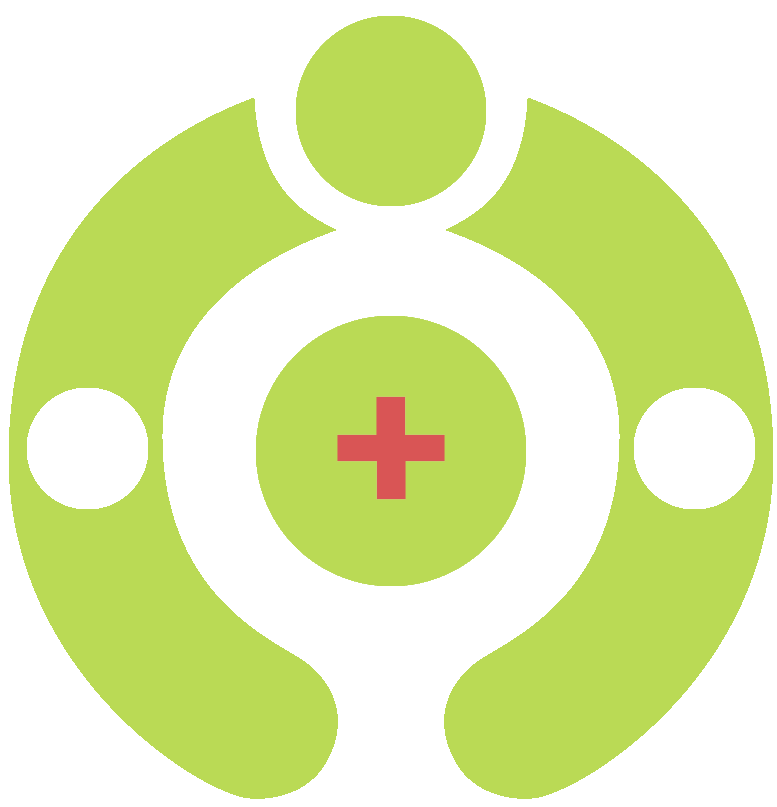
Home
- Notifications
- Check-in
- Next Appointment
- Treatment Status
My Chart
- Diagnosis
- Treatment Planning
- Appointments
- Lab Results
- Clinical Notes
- Treating Team
- Treating Team Messages
- Questionnaires
General
- General Announcements
- Parking & Transport Information
- Patients For Patients
- Feedback
